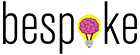-
Your shopping cart is empty!
Personalised Mug
$21.99
- Price in reward points: 1912
- Brand: Bespoke Mugs
- Product Code: BM-001257
- Earn 191 Reward Points
- Availability: Printed on Order
2 or more $18.00
5 or more $16.00
10 or more $14.00
20 or more $12.00
99 or more $10.00
Personalised Mug
Style: 11oz classic white
Gift a made-to-order mug from Bespoke Mugs to someone special, or treat yourself to a design that speaks to you.
Pour your favorite beverage into the mug and get ready to explore your own customised sipping style.
• A mockup proof will be sent of your design to be approved before the mug is printed if required.
Features:
• Printing can be on both sides, single side or full wrap for photo mugs
• Designed / Printed just for you - each are made per order
• Customise your print colours using the colour chart
Please note:
Design and printing process does not start until an order and payment has been received.
If you have been provided a delivery ETA before your order they are only valid for 24 hours.
- For bulk orders - Stock needs to be reserved, delays will occur if ordered after the 24 hour window.
Dimensions:
• Volume: 11oz (325ml).
• Dimensions: 3.8” h x 3.2” diameter.
• Print area: 8.5" x 3" print area : Mug Height: 3.75".
Care Instructions:
• Microwave and Dishwasher safe
• Use the top rack with mild detergent
To make sure your artwork looks amazing on your custom mug. please read the below details.
How to Send your Artwork
Digital Files
You can submit your artwork at the time of order using the add file option on the order page, or you can send them after you have placed your order. Simply reply to the confirmation e-mail you receive and attach your art file to the e-mail. This ensures that your artwork can be matched to the specific order you've placed.
There is also a box for special instructions on the checkout page. Feel free to add any information you think might be needed. Artwork preparation is FREE and you'll receive a digital mockup for your approval - FREE - prior to production.
Accepted File Types
The following formats are accepted when uploading your file.
Note: Changing the file name to a vector file extension will not change the file type.
Preferred Compressed File Types:

 7z, GZIP, RAR, ZIP (7ZIP, WinRAR, WinZIP)
7z, GZIP, RAR, ZIP (7ZIP, WinRAR, WinZIP)
If you have multiple files please compress them in rar, zip or similar format
Preferred Vector File Types:
 PDF (Adobe Acrobat / PhantomPDF)
PDF (Adobe Acrobat / PhantomPDF)
• Embed the fonts used or export as generic .eps


 AI, EPS, PSD (Adobe Illustrator & Photoshop)
AI, EPS, PSD (Adobe Illustrator & Photoshop)
• Convert text to outlines, embed any linked images
Other Accepted File Types:





How to Convert Text to Outlines
If working in Illustrator or other graphic programs, you will want to convert your text to outlines prior to sending the file. This ensures that your font does not get substituted if it is not one Design Labs use, this will ensure your artwork is exactly as you submit it.
To do this, you will need to go up to the menus at the top of the Illustrator program. Click on “Type” and go down to “Create Outlines”. You may also select the artwork and press Ctrl + Shift + O. Save and send the file.

Raster vs Vector
Raster files are made up of pixels and are commonly called bitmaps. Vector files use coordinates to create shapes with points and lines. This file type maintains high image quality at any size.
Raster Artwork Example

Full Colour Artwork
Resolution
Your file must be at least 200 - 300dpi or vector art. If your image is below these, please do not simply increase the resolution. This will result in a very blurry and, pixelated image. Ideal full colour artwork should be 300dpi or higher at the size it will be printed.
Website Images
When images are taken from a website, they are typically 72dpi. This resolution is not high enough for printing purposes. You may also run into copyright restrictions when using web images and therefore do not recommend using these in your artwork. The only exception would be if the image was purchased from a stock photo website at a large resolution.